Retroactive project assignment
"Retroactive project assignment" means that employees do not have to change projects immediately when they start a new job. Employees therefore always post to the project defined for Retroactive project assignment; as standard, this is the "project assignment". When posting to this project, employees can freely distribute the working time to different projects at the end of work, or even days later. This is done via the so-called retroactive project assignment.
Differences to Start/Stop recording in the Watcher
The following points distinguish the retroactive project assignment from the start/stop entry in the Watcher.
project assignment dialogue after stopping recording
After stopping the time recording, in which the project was previously specified for retroactive account assignment (e.g. project assignment), the project assignment dialogue opens in the TimePunch Watcher.
This dialogue shows the currently completed time entry and prompts the employee to distribute the time entry. The project hours, the project, the activity and the client, as well as a possible description can be selected. By clicking on the "Add Entry" button, the time entry is accepted. This reduces the time that still has to be projected.
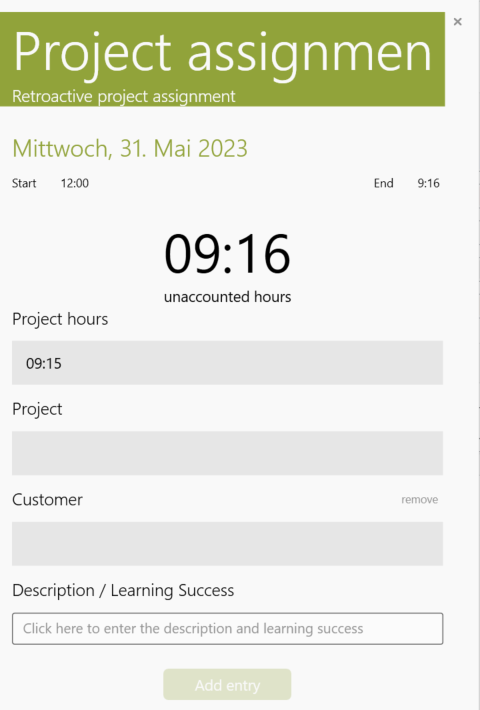
Editing the project assignment
The list of project assignments can be edited by the employee until the project assignment is completed. An entry can be edited by clicking on a project assignment that has already been created.
Closing the project assignment
When the project assignment is completed, the time entry that has just been completed is distributed to the selected projects.
Important: If the project assignment is completed without all times having been distributed, the remaining time remains open and must be retroactively reassigned.
Retroactive account assignment
Project assignment cannot always take place immediately after the time entry has been completed. This is the case, for example, when the PC runs through and the account assignment is not closed as a result. In this case, the TimePunch Watcher closes the entry automatically without an account assignment being possible.
In the Watcher, it is therefore possible to retroactively divide existing entries for project assignments into projects. If there are still open entries for project assignments, this is indicated in the Watcher by a button "Edit open project assignments" which is immediately noticeable to the employee.
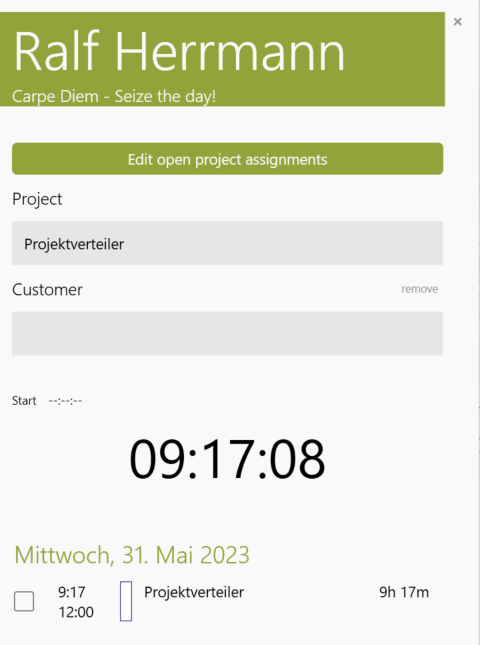
After clicking on the button "Edit open project assignments", the employee is shown a list of open project assignments.

Clicking on an open project assignment opens the dialogue for dividing the working time. This opens the "Closing the project assignment" dialogue, as it is also displayed after closing an active time entry.
Special case: Account assignment without ending time recording
Employees are also allowed an intraday project assignment. This means that the time booked so far can be booked to different projects without ending the current time recording.
To do this, the "Assignment" button must be selected.
Note: The "Assignment" button is only visible if time recording is active on the project for project assignment (default is project assignment).
Settings in TimePunch Management
The options for project assignment are defined in the "Retroactive project assignment" tab on the "Settings" page. Retroactive project assignment means that employees do not have to change projects immediately when they start a new job. Employees therefore always book to the project defined for Retroactive project assignment; by default, this is the "project assignment". When posting to this project, employees can freely distribute the working time to different projects at the end of work, or even days later. This is done via the so-called Retroactive project assignment.
The following settings can be made for the Retroactive project assignment.
- Project assignment allowed for project : Defines the project that is intended for retroactive account assignment.
- Minimum remaining time for open project assignment: Defines the remaining time but which the remaining time will be added to the last account assigned project. With a default setting of 15 minutes, the remaining unaccounted time less than 15 minutes is posted to the last assigned project.
- Retroactive project assignment allowed for: Defines the number of days employees are allowed to allocate project allocator working time to different projects.
- Remind employees of project assignment: Defines the number of days from which employees are reminded to do the project assignment.
- Inform team leader about missing project assignment: Defines the number of days from which the team leaders are informed about the missing project assignment of their employees.